Windows Application - Konfiguration Ihrer Zoiper 5-Anwendung unter Windows
Installieren Ihrer Zoiper 5-Anwendung unter Windows h2>
Voraussetzungen, Sie müssen Zoiper 5 auf Ihrem Computer installiert haben; p>
Laden Sie Zoiper 5 von der offiziellen Zoiper.com-Website herunter p>
https://www.zoiper.com/de/voip-softphone/download/current a> p>
Konfigurieren Ihrer Zoiper 5-Anwendung unter Windows h2>
Geben Sie Ihre Benutzerinformationen / SIP-ID ein: h5>
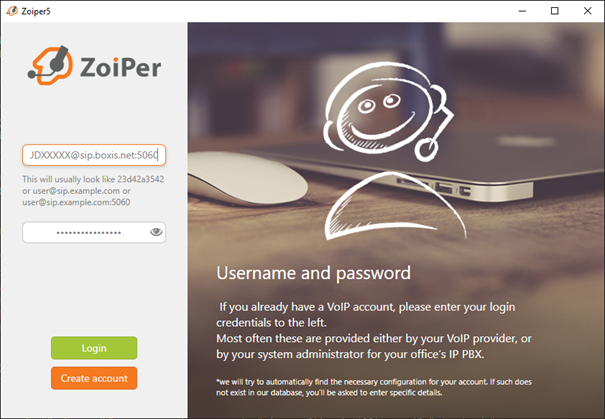 h5>
h5>
Der Benutzername sollte wie folgt formatiert sein:
Get Support From Real People
When you are stuck in something don’t waste your time just let us know we are here to help you
Contact Us
If you have question which is beyond this knowledgebase Kindly contact us
 Français
Français English
English Deutsch
Deutsch




